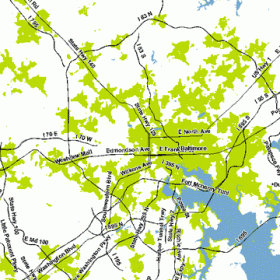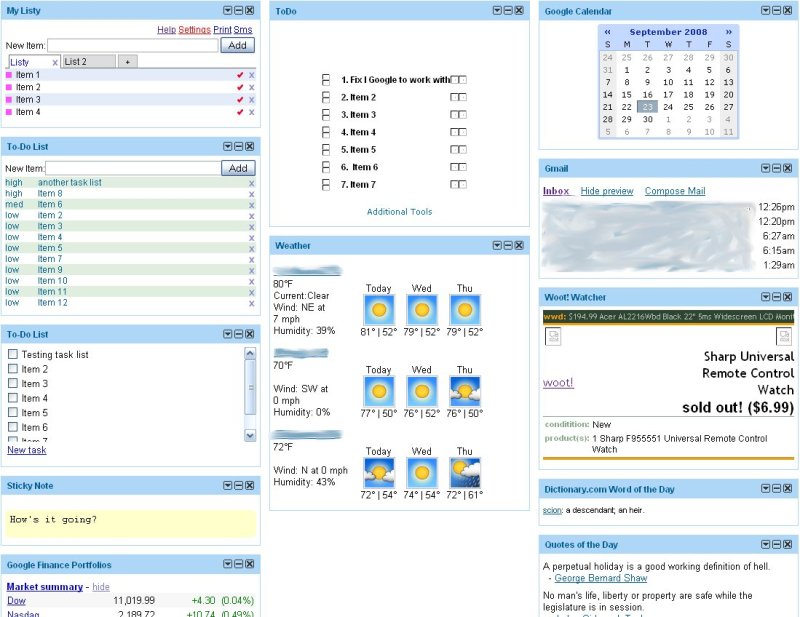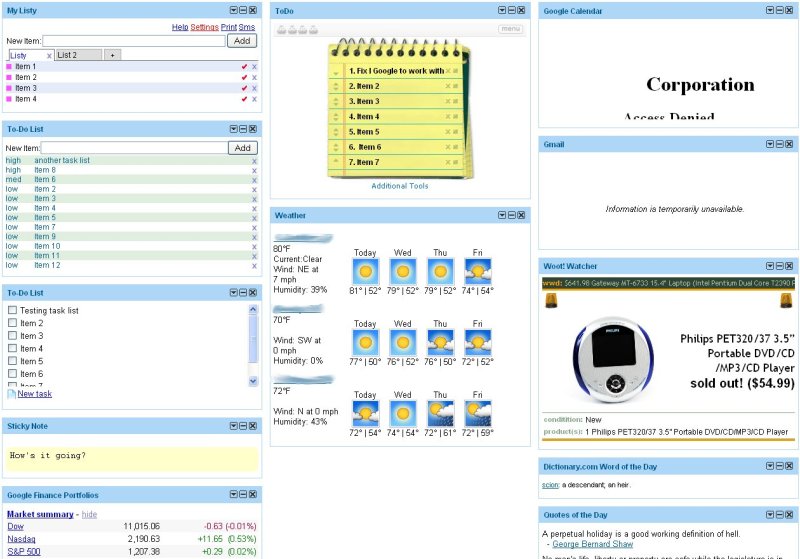I love Chipotle and I love their rice. While browsing the internet to try to figure out how many calories a Chipotle burrito has I stumbled across a posting with the ingredients for the cilantro-lime rice. The full batch ingredients are as follow:
Chipotle Cilantro Lime Rice
- 12 pounds of rice (uncooked)
- 3 cups soybean oil
- 1 cup fresh cilantro
- 2 Tablespoons salt
- 1/2 cup lime juice
Directions: Cook rice as package states, add the rest of the ingredients.
Pretty simple, but oh so yummy. Now you ask, when will I ever need 12 uncooked pounds of rice? I guess that is a bit much, so here it is divided by 27.43 (12lbs = 192oz/7 oz per cup = 27.43 cups) for a more reasonable amount.
Normal Serving Size of Chipotle Cilantro Lime Rice
- 1 cup of rice (uncooked, about 7 oz)
- 2 Tablespoons soybean oil (okay, it’s technically 1.75 US Tablespoons)
- 2 teaspoons fresh cilantro (1.75 US teaspoons)
- Dash of Salt (.22 US teaspoons)
- 1 teaspoon of lime juice (.875 US teaspoons)
Directions: Cook rice as package states, add the rest of the ingredients.
So there you go, now I want Chipotle. Anyone else have any of their other recipes? Oh by the way, they do not officially post their nutrition content, but most people estimate 800-1200 calories depending on what is ordered and the quantity delivered during assembly.