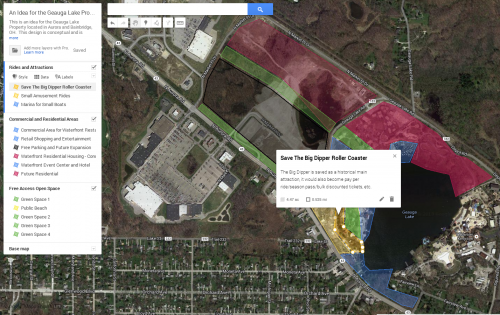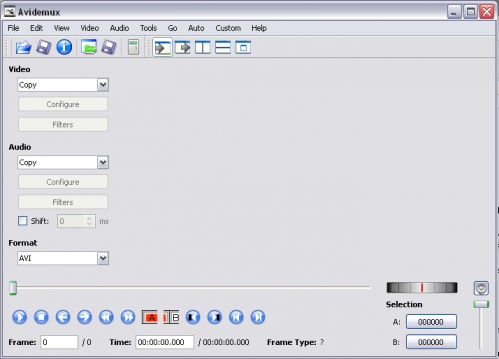I just saw that it has been 6+ years since Geauga Lake in Northeast Ohio closed out of nowhere on the last day of the season! Like everyone else that grew up in Northeast Ohio, this was devastating to me. This is part of where we grew up, we had season tickets, we went there every weekend as teenagers. Hundreds if not thousands of memories were made. In reality, I always knew growing up that this could happen to an amusement park, just never though it would be my amusement park! I always had a fascination for Euclid Beach Park and it’s closure. I read many books, but still could never understand why a park would close. The fun, the memories, the screams, the laughter, why, how, could it happen? As I became older and wiser, I realized, it all comes down to MONEY.
Money is probably what has caused the land to sit empty for 6 years. Money is why no one wants to buy the land. Money is why no one can figure out what to do with The Big Dipper. Honestly, it’s been a recession, who wants it? I’m not here to disrespect Cedar Fair or talk about what happened. I’m here to present my proposal for the land. I heard today that a trustee thought a medical campus would be a good idea for the land. I laughed. Why does the Cleveland area need another hospital complex?
The best thing moving forward is to create an 1887 Geauga Lake “Pre-amusement park era” mixed with a modern use mixed residential and commercial property. I present to you the new Geauga Lake:
This Google Maps page, “An Idea for the Geauga Lake Property” , pretty much explains all of my ideas if you hover over all of them, but I will go over the basics in a list here:
- The Yellow Areas are public spaces that provide entertainment for anyone entering the park, these include rides and the beach. The whole park would be open to the public, with pay for use on the rides and attractions. The beach would be free, with revenue coming in from concessions, drinks, non power boat rental and umbrella/chair rental! The new attractions would be on the smaller scale and could include go-karts, mini-golf, batting cages and kids rides. All of the attractions would use a smartphone app for payment and services.
- The Orange Area is designated to The Big Dipper, the main attraction and saving it!
- The Green Areas are all green space that divide commercial areas from residential areas or just provide a nice area for park space.
- The Blue Areas are all commercial areas for restaurants, shopping and nightlife. They also include a marina, event center and hotel!
- The Maroon areas are all for upscale condos, apartments, town homes and possibly single family housing. The idea is they will be close enough to walk to all of the entertainment options (and possibly work) in the blue areas, but far enough away that noise will not be a huge concern. A shuttle/trolley service could be designed to easily move people around the new Geauga Lake.
IMPORTANT INFORMATION:
- I don’t know anything. I have not done any cost analysis, acre analysis, city/township border analysis, etc. I assume it’s in the billions of dollars to complete. It sounds like a fun place to live; if it gets built, I will live there.
- This is just an idea I came up with in my spare time. I don’t have any affiliation with Aurora, OH or Bainbridge Township, OH. I just think it’s the best idea I have heard. Let’s be honest, the park is not going to ever go back to it’s former glory days and this seems like a good plan to make it a fun place to live and/or visit. Let’s bring back the 1887 days?
- I currently live out of state and have no idea if this kind of mixed use development would work where Geauga Lake it located. I don’t even really know or understand what all that big box shopping is around it.
- This design is conceptual and is created by Dan Murry – http://dmurry.com – It may not be used or reproduced without written permission from author.